こんにちはっ!なりかくんです。
今回は、以前Discordの音楽Botのおすすめで紹介したGroovyというBotで3チャンネル同時に音楽を流す方法を紹介します。
なお、サーバーがプレミアムサーバーになる必要があります!
やり方
やり方は、簡単です。
Groovyには、実は3つBotが用意されています。
それは、1つ目は普通のGroovyで2つ目はGroovy 2、3つ目はGroovy 3です。
追加は、以下のURLからできます!(名前の横はPrefixです。)
Groovy [-]

Discord - Group Chat That’s All Fun & Games
Discord is great for playing games and chilling with friends, or even building a worldwide community. Customize your own...
Groovy 2 [–]

Discord - Group Chat That’s All Fun & Games
Discord is great for playing games and chilling with friends, or even building a worldwide community. Customize your own...
Groovy 3 [>>]

Discord - Group Chat That’s All Fun & Games
Discord is great for playing games and chilling with friends, or even building a worldwide community. Customize your own...
3つを入れるとこんな感じになります!
24時間流すモードにしたら、夜も寝ずにずっと流し続けてくれます。

みなさんもぜひ試してみてください!
ばいばいっ!
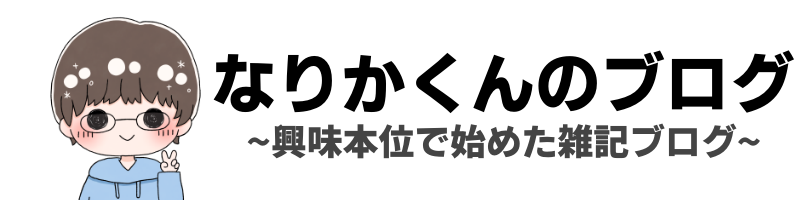
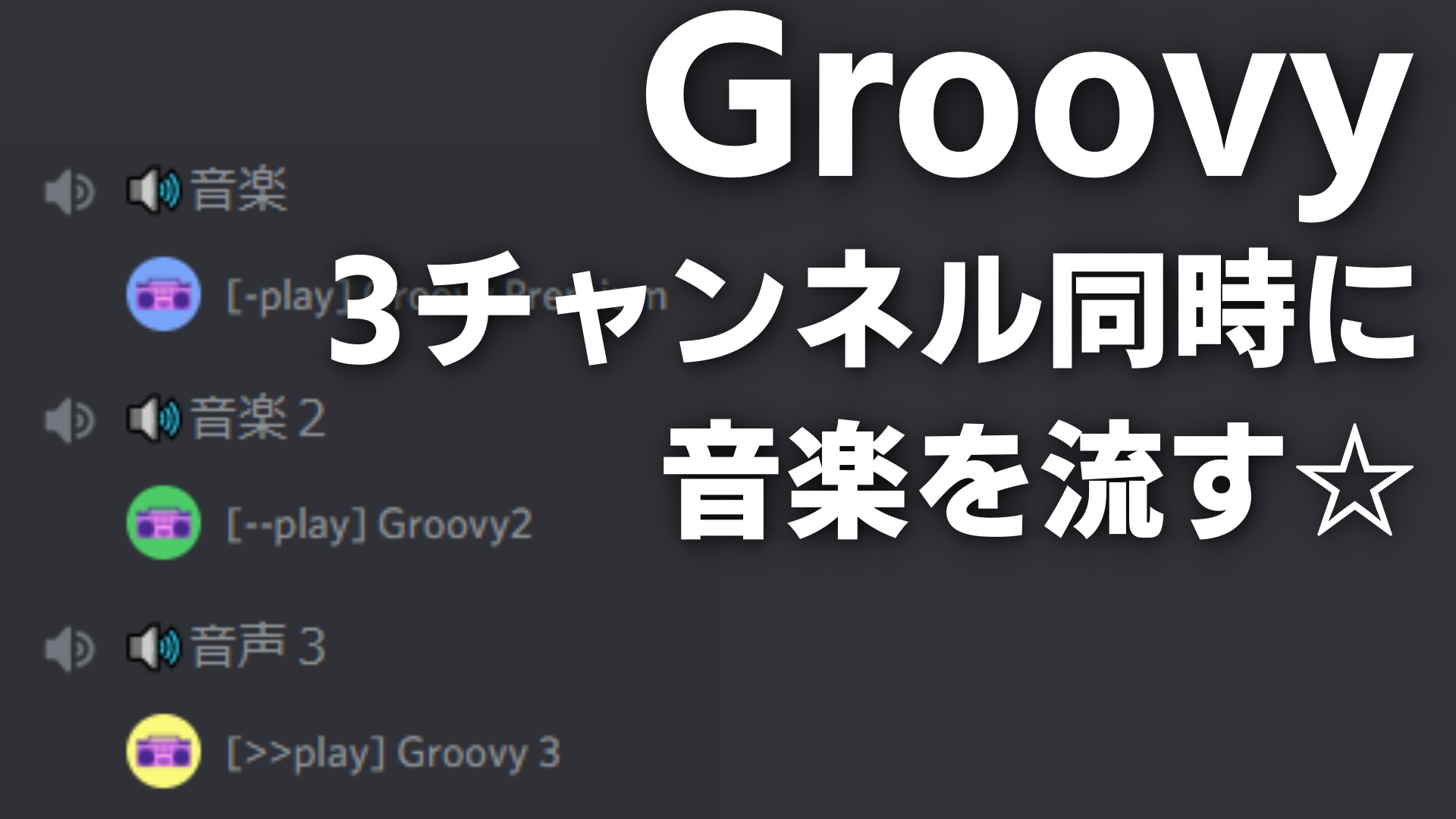



残念ながらGroovy Premiumしかそれはできません・・・^^
そうなのっ!?